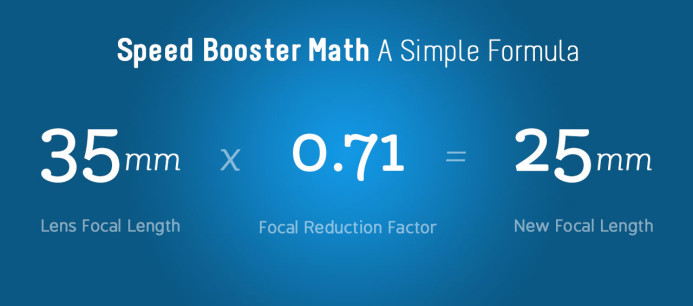Ultra or XL? How to Choose a Speed Booster for the Panasonic GH4
A Speed Booster can take your lenses to new heights, but first you’ve got to choose the right one.
What’s a Speed Booster? Why should I use one? Ultra or XL? This guide has the answers you need to choose the right Speed Booster for the Panasonic GH4.
Jump Cut
Don’t need to know the nitty gritty details? Here’s a simple breakdown to help you choose a Speed Booster and get shooting as quickly as possible:
Get the Speed Booster XL if either of the following is true for you:
- You only shoot with full-frame lenses.
- You may use APS-C lenses, but you shoot exclusively in 4K on the GH4.
Get it
Otherwise, get the Speed Booster Ultra to shoot with APS-C or full frame lenses in any of the GH4’s recording modes (e.g. 4K, HD, stills, etc.).
Get it
If you want to make sure you have the information you need to choose the right Speed Booster for your needs, read on for all the details.
What’s a Speed Booster?
Metabones’ Speed Booster is a special kind of lens adapter called a “focal reducer”. Unlike standard lens adapters, a focal reducer contains specially-designed optics that provide two primary benefits– a wider field of view and a brighter image.
Wider Field of View
As the name implies, a focal reducer’s optics reduce the focal length of a lens. This results in a in a wider field of view (FOV), which means that more of the scene fits in the frame.
The effect the adapter’s optics have on a lens is called the focal reduction factor, which is used to calculate the lens’ new focal length when it is mounted on the Speed Booster.
For example, the Speed Booster Ultra has a 0.71x focal reduction factor, which means a 50mm lens has a focal length of 35.5mm (rounded to 36mm) when used with this adapter.
Brighter Image
A lens’ aperture is relative to its focal length, so it is similarly affected by the focal reduction factor of the Speed Booster’s optics.
The Speed Booster’s optics concentrate more light on to the sensor, giving you a brighter image. For example, a lens with a f/1.4 maximum aperture has a f/1.0 maximum aperture with the Speed Booster Ultra, effectively increasing the lens’ aperture by 1 full stop.
The increased brightness is particularly helpful when shooting in low-light situations, but it’s even helpful in marginally dim environments as it allows you to get the proper exposure at a lower ISO. This helps to maintain a clean image by avoiding noise that comes from shooting at high ISOs.
Let Our Powers Combine
When combined, the wider focal length and increased brightness you get from a Speed Booster is quite noticeable compared to using the same lens with a standard adapter.
Then there were Two: Ultra & XL
While it may seem like there a lot of different versions of the Speed Booster to sift through, there are actually only two Speed Boosters you need to know about– the Ultra and the XL.
These are the two current-generation Speed Booster adapters. All other Speed Boosters are previous-generation models and may not deliver the same image quality as these adapters.
Let’s take a look at what sets each Speed Booster apart:
Ultra: Friend to All
The Ultra is Metabones “core” Speed Booster, providing the most compatibility with the widest range of lenses.
Basics
- Focal Reduction: 0.71x
- Example Focal length Change (50mm): 35.5mm
- Aperture Increase: 1 f-stop
- Example Aperture Change (f/1.4): f/1.0
Compatibility
- Full Frame Lenses: Yes
- APS-C Lenses: Yes
Equivalent Crop Factor on the GH4
- Stills/HD Video: 1.42x (from 2.0x)
- 4K Video: 1.63x (from 2.3x)
When shooting in HD on the GH4, the Ultra’s optics give you a FOV that is slightly wider than when the same lens is used on a Super 35/APS-C sensor. This is a frame size many shooters coming from other cameras are familiar with. This familiarity is a big reason for the Speed Booster’s popularity.
The Ultra’s 0.71x focal reduction factor was designed to work with both full-frame and APS-C “crop sensor” lenses. APS-C lenses project an image circle large enough to cover an APS-C sensor, which has a 1.5x (or larger) crop factor. Thankfully, most APS-C lenses project an image circle large enough to cover the 1.42x crop factor you get when shooting in HD with the Speed Booster on the GH4, so vignetting is rarely a concern.
Bottom line: The Speed Booster Ultra balances a wider field of view and increased aperture with compatibility with the widest range of lenses in all of the GH4’s recording modes (stills, HD, and 4K).
XL: 4K Specialist
The Speed Booster XL’s optics take focal reduction to the limit for shooters looking to get the widest possible FOV with their lenses. However, the extra breathing room does come with a few caveats.
Basics
- Focal Reduction: 0.64x
- Example Focal length Change (50mm): 32mm
- Aperture Increase: 1.3 f-stops
- Example Aperture Change (f/1.4): f/0.9
Compatibility
- Full Frame Lenses: Yes
- APS-C Lenses: Yes (in 4K only)
Equivalent Crop Factor on the GH4
- Stills/HD Video: 1.28x (from 2.0x)
- 4K Video: 1.47x (from 2.3x)
Let’s make this simple: the Speed Booster XL is designed specifically for 4K shooters.
The GH4 uses a slightly smaller portion of the sensor when shooting in 4K, so instead of a 2.0x crop factor (as when shooting HD), you end up with a 2.3x crop.
As a result, when using the Ultra in 4K, the crop factor is 1.63x (similar to Canon’s APS-C cameras like the 7D). The XL’s increased focal reduction restores the 1.4x crop factor for 4K shooters who must have the same FOV they’ve become accustomed to with the Speed Booster Ultra when shooting in HD.
Of course, since the GH4 uses the full sensor when shooting in HD, you also get an even wider FOV with the XL in this mode (1.28x). However, this wider FOV means that many APS-C lenses can exhibit issues such as vignetting and increased corner softness when shooting in HD with the XL adapter.
Bottom line: The Speed Booster XL gives you a widest field of view possible on the GH4 and increases aperture by 1-1/3 stop. Most lenses will be fine when shooting in 4K, but APS-C lenses may experience vignetting and other issues when using the GH4’s other recording modes (HD, stills, etc.).
Choose the Right Mount for the GH4
Metabones make adapters for a variety of cameras, so you need to make sure you pick up a Speed Booster that is compatible with the GH4.
For shooting with the GH4, pick up a Speed Booster with a Micro Four Thirds (MFT) camera mount.
Choose the Right Mount for Your Lenses
Once you’ve narrowed your search to MFT Speed Boosters, you’ll find that there are still multiple options to choose from as the Metabones make different Speed Booster for working with different lenses.
For example, you can get a Speed Booster for mounting Canon EF lenses, Nikon lenses, and even for shooting with vintage lenses such as Canon FD.
Which Lens Mount is Best?
If you already have a collection of lenses, then the choice is simple– get the Speed Booster that matches your lenses. However, if your lens arsenal is in its infancy, now is a good time to choose a lens mount to invest in to make the most of your Speed Booster.
Depending on your needs, the best option would likely be to invest in either the Canon EF or Nikon mount. Legacy mounts like Canon FD are an option, but you won’t be able to use newer lenses on the Speed Booster, which can limit your options.
Canon EF-mount lenses are electronically controlled by the adapter. This makes them a good option if you need features such as autofocus and precise in-camera aperture adjustment. Metabones’ EF Speed Boosters also support the image stabilization functionality built into some lenses, which can help to provide smooth handheld footage.
On the downside, EF Speed Boosters cost about 35% more than Speed Booster for other lens mounts due to the additional electronics required to control EF lenses. Also, while more and more cameras are gaining compatibility with EF lenses, they are not as easily adaptable as other lens mounts. As a result, you may have to wait longer for there to be an adapter that allows you to use your EF lenses on cameras you shoot on in the future.
Nikon-mount lenses can be controlled manually, making them more easily adaptable. As a result, Nikon-mount adapters are available for most cameras (even Canon cameras), and there’s a good chance that adapters will be available for your cameras in the future as well.
Nikon’s lens mount is largely unchanged since its inception, meaning that a single adapter will allow you to use vintage lenses from the 1960’s just as easily as today’s modern lenses on the GH4.
The main downside for some shooters is that Nikon lenses are fully manual when used with the Speed Booster. In fact, all Nikon-mount adapters are currently fully manual for the GH4, meaning you won’t be able to use a lens’ modern amenities such as autofocus or image stabilization. Even aperture must be adjusted manually by rotating a ring on the adapter. This is usually not a problem as most shooters prefer full manual control, but if you’re more familiar with autofocus and in-camera aperture control, then it may take some getting used to.
Bottom line: Both the Canon EF and Nikon mounts give you a wide range of lens options to choose from, making either mount a good option as a basis for building your lens collection. The best option for you depends on whether you prefer modern amenities such as autofocus, or full manual control and greater adaptability.
Which Speed Booster Should I Get?
Let’s get right to it– there is no perfect Speed Booster. Different shooters have different needs and Metabones have provided a couple different options, giving you the freedom to choose the best option for your needs.
At first glance, the Speed Booster XL’s wider FOV and increased brightness may appear to put this adapter at the top, but these features do come with some fairly serious caveats such being limited to shooting in 4K when using APS-C lenses unless you want to end up with heavy vignetting. In reality, the XL is a fairly purpose-specific adapter that may not be a good fit unless you shoot exclusively in 4K or don’t ever plan to use APS-C lenses.
If versatility is a priority, the Speed Booster Ultra is a better option with less constraints on which of the GH4’s recording modes you can use and no real issues with lens compatibility. The Ultra will be able to handle the widest variety of projects, whether you’re shooting in HD or 4K. The FOV may be a bit tighter, but there are no issues with extreme vignetting and there’s also less of a chance that you’ll experience issues such as corner softness in any of the GH4’s recording modes.
However, perhaps the best Speed Booster is actually none at all. A wider FOV is nice and gaining an extra stop or more of light is definitely useful when shooting in low-light, but it does come at the cost of a more expensive adapter.
A starting price of nearly $500 for a single lens adapter is pretty steep when you could be using that money for lights or other lenses. For example, if you need a wider FOV, you could always get a wider lens. If you need more light, get some lights.
There are definitely situations where lights are not appropriate, but if you can, choosing lights over an adapter is always recommended because it allows you to direct the light to give your shots even more of an impact.
Standard adapters are also much more affordable. For example, a nice Nikon adapter can cost as little as $15. This savings allows you to put more money in lenses and other equipment that may have a bigger impact on the work you do.
Part of the fun of shooting with a such an adaptable camera like the GH4 is shooting with a variety of lens mounts, rather than heavily investing in an adapter that locks you into a single lens mount.
There are definitely situations where a Speed Booster is great to have, but I’d still consider it more of a niche tool, rather than something everyone needs. As popular as the Speed Booster is, it simply may not be right for you, and that’s perfectly fine.
Related
- Panasonic GH4
- Speed Booster Ultra
- Speed Booster XL
Lens Options for the Panasonic GH4
Introduction
- Micro Four-Thirds: Introduction & Overview
- Using Native Lenses
- Using Adapted Lenses
- How to Choose Your First Lens
Canon EF Lenses
- Using Canon EF Lenses
- Review: 7 Days with Metabones’ Canon EF Speed Booster
- Speed Booster Showdown: Canon EF vs Nikon
- PSA: Canon EF-S is not the Same as APS-C
Prime Lenses
- 5 Reasons You Should Be Using Prime Lenses
- 9 Awesome Prime Lenses (Wide Angle to Telephoto)
- Essential Prime Lenses for Your Documentary
Zoom Lenses
- 4 Reasons Zoom Lenses are Awesome for the Panasonic GH4
- Lens Throwdown: Panasonic 12-35mm f/2.8 vs Olympus 12-40mm f/2.8
Buying Guides
More Panasonic GH4 Guides
- Why You Should Be Excited About the Panasonic GH4
- Lenses for the Panasonic GH4 — Awesome glass for an awesome camera.
- Memory Cards for the Panasonic GH4 — Get the right memory cards for HD and 4K.
- Configuring the Panasonic GH4 for Video Production — Set the GH4 up for filmmaking.
- Rigging the Panasonic GH4 — Cages, Rigs, Components, Gear, and Reviews.
- Stabilizing the Panasonic GH4 — Tripods, Monopods, Sliders, 3-Axis Gimbals, etc.
- Maximizing the Panasonic GH4’s Audio Performance — Sound matters.
- Powering the Panasonic GH4 — Keep the GH4 shooting all day.
- Should you buy the YAGH for the Panasonic GH4?
- 6 Reasons Why DSLR Shooters Love the Panasonic GH4