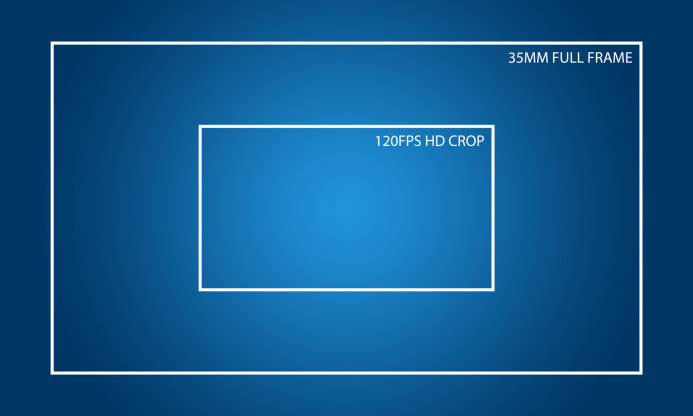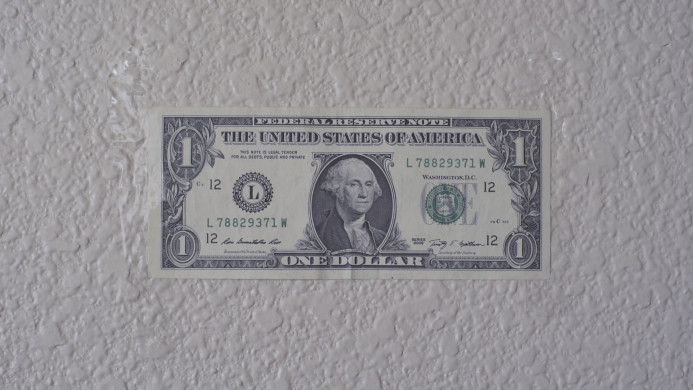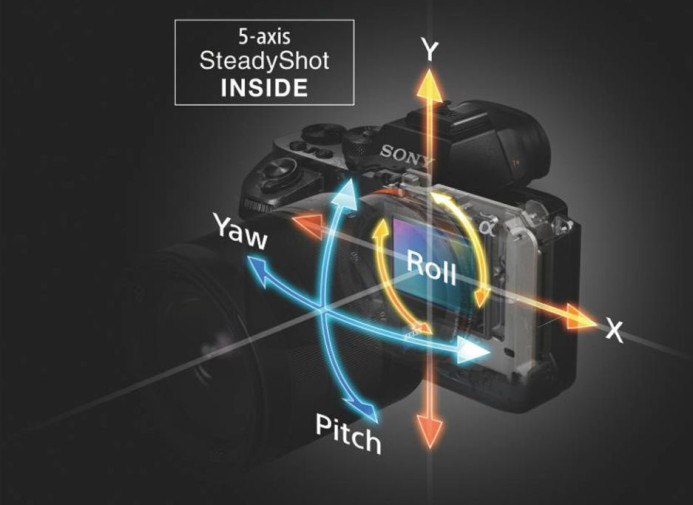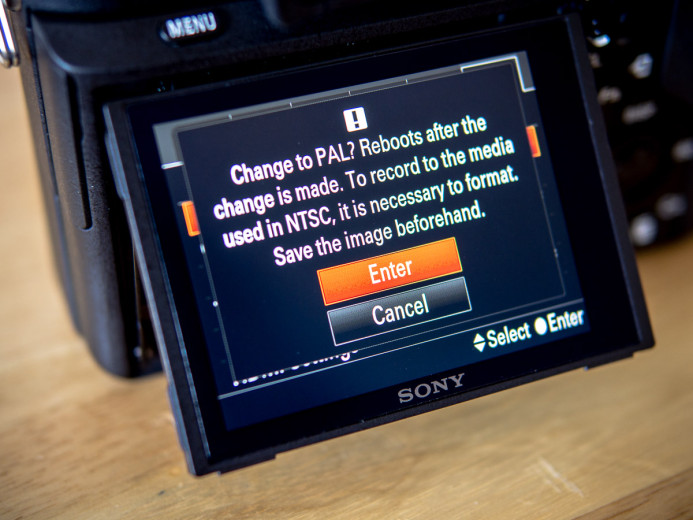Is the Sony a7S II More than a One-trick Pony?
I just spent $3K on a camera and I liked it.
Not really, but I was at least comforted by the fact that the price for a decent video camera started at $3K just a few years ago.
Today we have an abundance of impressive camera options to choose from, each of which bring unique features and functionality to the table that set them apart from the rest.
For example, low-light performance is the Sony a7S II’s calling card.
Even Sony knows it, that’s where the camera gets its name– the “S” stands for “Sensitivity”. Low-light performance isn’t just one of the a7S II’s features, it’s the feature.
However, as nice as shooting in the dark sounds, a single feature does not automatically make it a solid camera for video production. Aside from shadow-busting sensitivity, does the a7S II have any other features that make it a good candidate for your video projects?
Is Sony’s a7S II more than just a one-trick pony? Let’s take a look at the a7S II’s key video-centric features to find out.
Low-Light Performance
The a7S II’s low-light performance is obviously the camera’s biggest selling point for many people, and it’s easy to imagine why. There’s no denying that having the freedom to increase the ISO to insane levels without destroying your image is mighty attractive.
Perhaps the real surprise is that it’s not all just hype– the a7S II’s low-light performance truly is second to none.
Whether you’re shooting undercover documentaries or weddings in dimly-lit banquet halls, the a7S II’s high ISO abilities can be quite useful when the lights go out.
However, it’s also important to keep in mind that kicking the ISO into overdrive is not a substitute for actual lighting design. Purposeful lighting is an essential part of telling your story, so don’t fall into the trap of thinking that the a7S II’s low-light performance means you no longer need to plan or budget for lighting.
Finally, it’s also important to consider how often you’ll actually make use of the a7S II’s low-light capabilities. A feature doesn’t really have any value if you don’t shoot in environments that will benefit from it.
Bottom line: The a7S II’s low-light performance is through the roof, but not everyone needs it. Good lighting design is still king.
Internal 4K Recording
Though Sony released the original a7S several months after the Panasonic GH4 (the first compact camera with 4K recording), it was only able to produce 4K footage via its HDMI output. This meant you needed to spend thousands more on an external recorder just to access that 4K functionality.
Thankfully, the a7S II is not nearly as limited as its predecessor, and comes out of the box with the ability to record 4K in-camera.
Depending on the camera’s settings, the a7S II can shoot 4K internally at 24fps, 25fps, or 30fps at bitrates up to 100Mbps. Even if you only deliver your projects in HD, 4K can be useful for future-proofing your projects, or for giving you more flexibility to work with in post (e.g. reframing, etc.).
Bottom line: The a7S II records 4K video internally. It is 2015 after all.
Solid HD Quality
4K recording is nice, but sometimes shooting directly to HD is necessary for a fast turnaround or when you need the footage to smoothly integrate into an existing post-production workflow.
On some cameras, shooting in HD means taking a hit in image quality, so shooting in 4K and downsampling in post to get the best image quality has become a common practice.
The good news is that the a7S II’s native HD output is quite good. Downsampled 4K has a bit more detail, but most viewers will not notice a major difference unless they’re watching a side-by-side comparison enlarged to 300%.
Here’s a 100% crop of the a7S II’s native HD footage compared to 4K downsampled in post. A tiny bit of sharpening of the HD footage would further reduce any noticeable differences.
This means that you can confidently shoot in HD when the project calls for it, allowing you to skip the hassle of converting 4K footage entirely.
4K still bogs down many systems, so you may also benefit from smoother editing when working with native HD footage directly. The other benefit of shooting directly to HD is that more of the a7S II’s bitrate can be dedicated to each pixel, since there’s 4 times less pixels to manage than in 4K.
Bottom line: The a7S II shoots solid HD footage, meaning you don’t have to shoot in 4K and downsample in post to get good image quality.
Life in the Slow Lane: Shooting at 120fps
Sony has been producing cameras with high frame rates for a long time. Even the original a7S could shoot in 120fps, which was higher than any other similar camera.
The only problem is that the a7S’ 120fps was limited to 720P. Ouch.
Thankfully, the a7S II shoots 120fps in full HD (1080P). This is awesome, but there are some caveats.
First the good news: image quality of the a7S II’s 120fps footage is quite nice. The a7S II takes a HD crop of the sensor to shoot 120fps, minimizing artifacts such as moire and aliasing.
When played back at 24fps, 120fps footage moves 5 times slower than real time. The Panasonic GH4 can shoot up to 96fps (4x slow-motion), but image quality drops noticeably when you shoot at frame rates above 60fps, making it less usable in shots with a lot of detail. By comparison, the a7S II’s 120fps image quality holds up quite well.
Here’s a great example of the a7S II’s image quality when shooting at high frame rates by Blueroom:
I was also surprised to find that rolling shutter is also fairly minimal when shooting at 120fps. There’s not a lot of skew even for relatively fast pans, so it should perform quite well in actual production situations.
The only real caveat when shooting at 120fps is that you get a smaller field of view (FOV) since it’s only using a portion of the sensor. The result is that the a7S II’s 120fps recording mode has a 2.2x crop factor compared to shooting at standard frame rates. This is actually pretty close to shooting 4K on the Panasonic GH4 (which has 2.3x crop factor), so shooters coming from that camera will feel right at home.
This cropping means that you’ll have to think about your framing a bit more when shooting at 120fps, but otherwise, it’s not too bad.
Bottom line: The a7S II shoots 120fps in full HD. It’s clean, sharp, and smooth, but it also has a narrower FOV than the camera’s other recording modes, so it might take some time getting used to.
It’s Full Frame, Bro
You’ll often hear talk about how full frame is “better” than other sensor sizes, but the truth is that it’s simply different. I’ve been shooting on mirrorless cameras like the Panasonic GH4 for years, and I’ve rarely felt limited by having a smaller sensor.
When you put your eye up to the viewfinder, all that matters is what you see with the camera in your hands. You work with what you have.
That said, there are some benefits to getting a wider field of view (FOV) with some of my favorite lenses thanks to the a7S II’s 35mm sensor.
A lens like the Canon FD 50mm f/1.4 has a rather narrow FOV on the GH4. This is great when you want to put the viewer in the middle of the action, but it can also be less versatile when you need to compose a wider shot.
The a7S II’s larger sensor provides a wider FOV with the same lens, making a 50mm prime a great general-use lens. At the same time, it also means that you’ll need to find a longer focal length when you want tighter shots.
Bottom line: Don’t believe the hype– a full-frame sensor won’t be the answer to all your hopes and dreams. It’s just another tool that allows you to use your lenses in different ways.
A Highly-Adaptable Lens Mount
What is even more exciting than the camera’s large sensor is the a7S II’s flexible lens mount that allows you to use almost any lens you could dream of with the aid of a simple adapter.
In fact, because the a7S II’s E-mount has a slightly shorter flange distance than even the GH4’s MFT mount (18mm vs 19.25mm), the a7S II is technically more adaptable than the GH4.
Practically speaking though, both cameras have access to the same basic set of legacy and modern lenses– such as Canon FD lenses from the 1970’s, manual cinema lenses, and technological marvels like Sigma’s 50mm f/1.4 prime lens (available in Nikon G and Canon EF mounts).
Ironically, the only real limiting factor is the a7S II’s full-frame sensor as many of today’s best lenses– such as Sigma’s 18-35mm f/1.8 zoom— are designed for smaller APS-C sensors. As a result, these lenses will vignette like there’s no tomorrow on full frame sensors.
On the bright side, the vast majority of vintage lenses are designed for full-frame sensors (because 35mm film is “full frame”), so you’re not really lacking for lens options.
Lens manufacturers also make some great modern full-frame lenses. For example, while the 18-35mm f/1.8 is sadly off the table, Sigma also makes a sweet 24-35mm f/2 zoom for full-frame cameras like the a7S II.
Bottom line: Grab a few adapters and you have access to a world of sweet lenses with the a7S II’s incredibly flexible lens mount.
IBIS, I Love You
When you’re using vintage lenses with adapters, you have to give up some modern amenities like lens stabilization. Not anymore, thanks to the a7S II’s 5-axis in-body stabilization (IBIS).
The a7S II’s sensor is stabilized, so instead of being limited to using stabilized lenses, you can now shoot sharp stills and smooth video with any lens.
If you enjoy shooting with manual glass like I do, then the a7S II’s in-body image stabilization (IBIS) breathes new life into your old lenses. You can now shoot smooth handheld footage with the lenses that you love, even at longer focal lengths.
Here’s a good example of the difference the a7S II’s IBIS can make when shooting video with an 85mm lens by Markellos Plakitsis:
The a7S II uses data from the lens to optimize the stabilization, so the number of stabilized axes are reduced when using fully manual lenses that do not communicate with the camera. I’m still trying to track down exactly which axes are stabilized when using manual lenses, but the amount of stabilization you get is still very effective.
Bottom line: The a7S II’s IBIS rocks, especially when shooting handheld video.
Go Around the World with the a7S II
Another feature that makes the a7S II more versatile is that it can be switched to shoot at NTSC or PAL frame rates. This means you can take this camera anywhere in the world and shoot your projects for broadcast in that region.
In the past, I’ve had to settle for whatever camera I could get my hands on when working on projects in PAL countries like France because my own camera could only shoot in NTSC. As a result, I stick with NTSC/PAL switchable world cameras as much as possible so that I always have a usable camera no matter where I am.
Note: Switching frequencies (e.g. NTSC to PAL) requires you to format your memory card, so make sure you have a spare if you’re shooting in both NTSC and PAL throughout the day.
Bottom line: The a7S II shoots in both NTSC and PAL, making it usable no matter where in the world your projects take you.
Sony a7S II: This Pony Has Some Nice Tricks
Sony’s a7S II may be the reigning low-light champ, but with features like solid in-camera 4K and HD recording, 120fps slow motion, and IBIS, this camera clearly has more than just one trick up its sleeve.
When you add in the full-frame sensor’s wider FOV, the adaptable lens mount, and its switchable frequencies, the a7S II begins to look like a more well-rounded camera for video production.
So, is the a7S II more than just a one-trick pony? In short: Yes it is.
The longer answer is not as simple. These are the a7S II’s big tentpole features, but they don’t tell the whole story. In the next post, we explore whether the a7S II has the supporting features and functionality you needs use it effectively on set without wasting your time. These features often go unnoticed on paper, but they have a huge impact on how smoothly your shoot will go.
Sign up below for automatic updates to get the whole story so that you can choose the best camera for your needs.
Related
- Sony a7S II full-frame 4K camera
- Sigma 24-35mm f/2 full-frame zoom lens
- Canon FD 50mm f/1.4 prime lens (eBay) (adapter required)