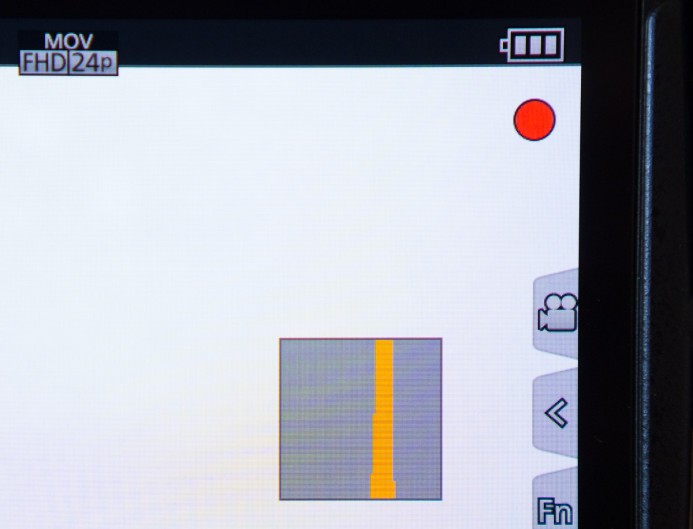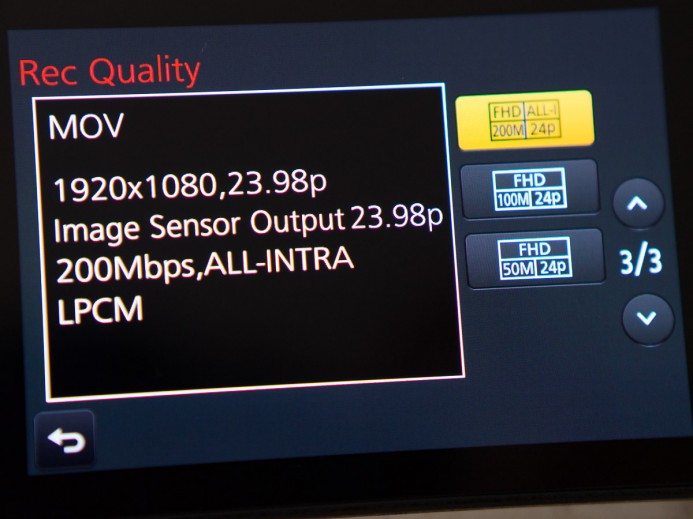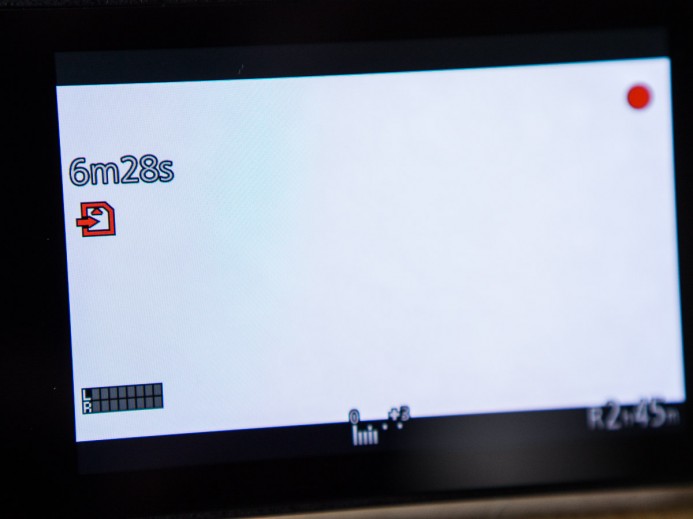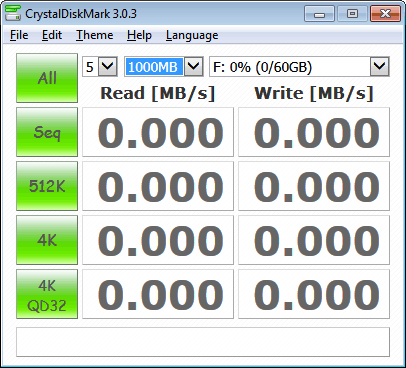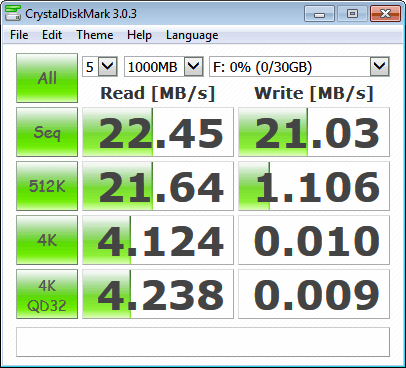Transcend 64GB U3 SD Card Speed Tests
With bitrates as high as 200mbps on the GH4, Panasonic recommends using only UHS Speed Class 3 SD cards to maintain the necessary write speed. Do you really need to buy a stack of new cards to get the most out of the GH4? Let’s find out.
UHS Speed Class 3 (U3) SD cards must maintain a minimum write speed of 30MB/s (or 240mbps), so it sure does sound like the right fit for the GH4’s high bitrates.
I recently picked up a Transcend 64GB U3 card so I decided to run some speed tests to find out just how this new card stacks up to my stable of trusty class 10 cards.
Our Story Continues
When we last left off, I was attempting to shoot 4K video (100mbps) with the GH4 using a mere class 10 card. The speedy U3 card I ordered had yet to arrive, so my only choice was to shoot with my existing cards.
I peeked through parted fingers that shielded my eyes from sudden flames as the red record light appeared on the GH4’s LCD screen.
Then the red dot disappeared.
Then the red dot blinked back into existence. I stared in awe as the GH4’s red record light continued to blink on and off in this fashion as the camera continued to record 4K to the class 10 card.
10 seconds passed, then 20 seconds, then 1 minute. I expected to see the dreaded “write error” message at any moment, but no error came. The GH4 kept chugging along and recording 4K video at 100mbps without a skipping a beat.
I shot in several of modes– 4K (100mbps), 1080P/96fps (100mbps), and 1080/24P (100mbps). I waved the camera around to stress the codec as much as possible, but the GH4 just kept on recording without the slightest hint of a problem.
Now for the real test– 1080P @ 200mbps. Surely no lowly class 10 card would hold up under such a high bitrate.
I switched to the 200mbps mode and started recording. Everything started off fine, and then…it just kept on going.
A lowly class 10 card with no mention of “Extreme” or “Ultra” in its name was recording 200mbps video on the GH4 without breaking a sweat.
After 10 minutes, I stopped the recording. The GH4 surely wasn’t going to do it for me.
Test Time
How can this be? A 32GB card that costs less than $20 works just as well as a spiffy new U3 card that Panasonic is telling us to get, what’s the big idea?
The only way to be certain that this wasn’t a fluke was to test the cards in a controlled way, so I fired up Crystal DiskMark to benchmark the read/write speed of the different SD cards.
Despite having just witnessed the impossible, more big surprises were still to come.
Transcend 32GB (Class 10)
- Read Speed: 22.45 MB/s
- Write Speed: 21.03 MB/s
With a sustained write speed of 21MB/s, these standard class 10 cards can easily handle any of the 100mbps (12.5MB/s) modes on the GH4.
But what about 200mbps (25MB/s)? Obviously 21MB/s is less than 25MB/s, so why was I able to shoot at 200mbps without running into write speed errors?
The simple answer is that 200MB/s is the maximum bitrate used in this mode, however the codec will use less data if possible. This means that the actual bitrate could be well below the advertised 200mbps bitrate depending on the complexity of the scene. As I did not receive any errors, whatever I was shooting must not have required more than 21MB/s (168mbps).
That said, if the codec ever needed more than 21MB/s, you would most likely get a write error and lose the entire shot.
Bottom Line: I will use these class 10 cards with confidence for recording modes lower than 100mbps and for non-mission-critical work at 100mbps. However, while they may work in a pinch, class 10 cards could have issues with maintaining the necessary bitrate for the GH4’s 200mbps mode if you are shooting complex scenes.
Transcend 64GB U3
- Read Speed: 85.06 MB/s
- Write Speed: 63.19 MB/s
Now that’s what I call headroom! At 63MB/s (504mbps), this U3 card will be able to handle anything the GH4 throws at it, and then some.
- 200mbps — no problem.
- 100mbps — child’s play.
- 50mbps — do you even have to ask?
Bottom line: Transcend’s U3 card provides ample breathing room to ensure that write errors are not in your future at any bitrate. This card should stand up to well even higher bitrates in future cameras as well.
Bonus Points: Offload Speed
All this time, we’ve been talking about write speed, but Transcend’s U3 card also has a big lead in read speed as well.
With a read speed of 85MB/s, it’s nearly 4 times faster than a class 10 card, which means much faster offload times.
Here are the results from a real-world test copying 4 video files of varying lengths (totaling 3.1GB) from a memory card to a hard drive:
Transcend 32GB (Class 10)
- Offload Time: 02:40.223
- Average Speed: 20MB/s
Transcend 64GB U3
- Offload Time: 00:51.64
- Average Speed: 62.0MB/sec
In this real-world test, the U3 card’s read speed delivered an offload time over 3 times faster than the class 10 card.
Bottom Line: If you value your time, a U3 card is your best friend when ingesting footage.
Free Consult
Are you excited about the potential of the Panasonic GH4 and its versatile Micro Four Thirds lens mount, but feel overwhelmed by all the options?
The Panasonic GH4’s MFT system may be completely new territory for a many of you. It’s such a versatile system that it can all be a bit hard to digest.
I’ve been shooting on the MFT system and Panasonic’s GH-series cameras for several years and I want to help you find your bearings quickly so you can get back to shooting awesome stuff! That’s why I’m currently offering free consults to help answer your questions.
Do You Need U3?
If you’re shooting anything at 100mbps or below (4K, VFR, etc.), chances are your existing stash of SD cards will work just fine. To be sure, just fire up DiskMark (or your favorite speed testing tool) and test your cards to find out what their sustained write speeds are.
Furthermore, I’m not yet convinced that the GH4’s 200mbps All-I mode yields much higher quality than the 100mbps mode when shooting straight 1080P. As intra-frame recording is a much more demanding codec, the 72mbps (sounds so small now) All-I mode on the GH4 was actually worse than the 50mbps IPB mode.
200mbps does sound like it would be adequate for the All-I codec, so more testing is required to really find out if and when 200mbps is better. In the meantime, the GH4’s 100mbps mode is looking pretty darn fine.
To be honest, I’ll probably be shooting 50mbps like I did on the GH3 unless I’m shooting 4K or VFR. Why use more data than necessary?
Bottom line: If you don’t shoot above 100mbps, you probably don’t need to go out and buy a stack of U3 cards for the GH4. 3X faster offload times do make U3 cards a worthy upgrade though.
Data Management for the Panasonic GH4
- How to Choose the Right Memory Card for the Panasonic GH4
- Transcend 64GB U3 SD Card Speed Tests & Comparison
- Why the Panasonic GH4 Splits Video Clips Into Multiple Files
More Panasonic GH4 Guides
- Why You Should Be Excited About the Panasonic GH4
- Lenses for the Panasonic GH4 — Awesome glass for an awesome camera.
- Memory Cards for the Panasonic GH4 — Get the right memory cards for HD and 4K.
- Configuring the Panasonic GH4 for Video Production — Set the GH4 up for filmmaking.
- Rigging the Panasonic GH4 — Cages, Rigs, Components, Gear, and Reviews.
- Stabilizing the Panasonic GH4 — Tripods, Monopods, Sliders, 3-Axis Gimbals, etc.
- Maximizing the Panasonic GH4’s Audio Performance — Sound matters.
- Powering the Panasonic GH4 — Keep the GH4 shooting all day.
- Should you buy the YAGH for the Panasonic GH4?
- 6 Reasons Why DSLR Shooters Love the Panasonic GH4
Related
- Crystal DiskMark — Test your memory card’s speed
- Transcend 64GB U3 SD card — the U3 memory card tested in this post. Inexpensive and comes with a lifetime warranty.