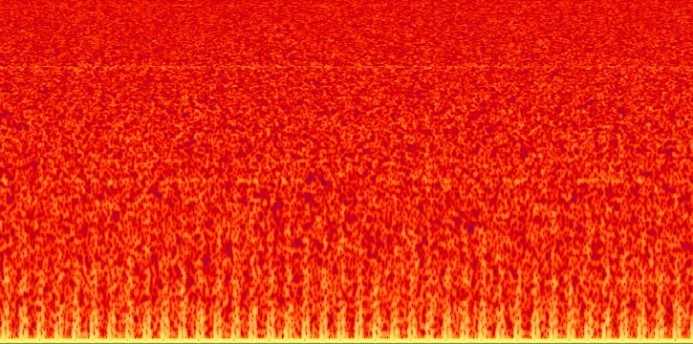There’s a Buzz in my GH4
The Panasonic GH4 has a potentially serious audio issue. If you have a GH4 or are planning to get one, you need to read this.
Update: Panasonic is fixing the buzz! See this post for more information & instructions on getting your GH4 fixed.
The Problem in a Nutshell
- The GH4 has an audible buzz/fluttering that is present in all recording modes (AVCHD/MP4/MOV, 4K/1080P, NTSC/PAL/Cinema, etc.)
- The frequency of the buzz is affected by shutter speed and other camera functions
- The buzz is always there: It is present whether or not a microphone is plugged into the GH4 and at all audio gain levels.
- The buzz is recorded to all clips created by the GH4 (see below for samples).
That’s the problem in a nutshell. Since learning about the issue, I have tested it extensively. Here are the full details of my findings:
The Buzz is present in all recording modes
Changing modes does not alleviate the buzz. However, an interesting fact is that while the buzz is ever-present, it differs from mode to mode.
Example 1: 1080/60P/100mbps/MOV
In this mode, the buzz’s frequency is affected by the shutter speed as follows:
- 1/2 – 1/25: Buzz frequency increases with each shutter speed increase.
- 1/30 – 1/50: Buzz frequency increases compared to lower shutter speeds but appears to remain constant throughout this range of shutter speeds.
- 1/60 – 1/8000: Buzz frequency increases once again but remains constant through this range of shutter speeds.
Example 2: 1080/24P/100mbps/MOV
The buzz behaves slightly differently in this mode, though it is still dependent on the shutter speed:
- 1/2 – 1/20: Buzz frequency increases with each shutter speed increase.
- 1/25 – 1/8000: Buzz frequency increases compared to lower shutter speeds but appears to remain constant throughout this range of shutter speeds.
Buzz Frequency changes based on camera function
Aside from shutter speed variations, there are a few other camera functions that affect the buzz.
- Buzz pitch changes when Ex-tele or direct focus magnification modes are engaged.
- Buzz frequency increases when autofocus is engaged.
- Buzz shifts to a constant frequency when the GH4 is recording. It reverts back to the shutter speed-dependent frequency when recording is stopped.
The Buzz is Always There
While it’s easier to hear with a microphone plugged in, the buzz is ever-present, even when no external microphone is connected.
Built-in Mic
Though it’s harder to hear when the GH4’s built-in mic is active, the buzz is definitely there. Here’s an audio sample (normalized):
The repeating pattern of the buzz is clearly visible in the spectral frequency view:
All Gain Levels
You might hope that the buzz goes away at low mic gain settings. After all, no one in their right mind would shoot anything with the gain maxed out anyway.
Unfortunately, though turning down the mic gain does make it harder to hear, the buzz is still recorded by the camera. Here is an audio sample from the GH4 with the mic gain set to -12dB, the lowest possible setting (normalized):
No Joy on Full Reset
The buzz remains after full system reset of the GH4. If the buzz is related to a specific setting, the setting is enabled from the factory.
The GH3 is Clean as a Whistle
I also tested the same settings on the GH4’s predecessor, the GH3, which had no buzz at any gain level.
Is There a Fix?
There is currently no official fix from Panasonic, though they have been quite responsive to reports on this issue. I will update this post with any future developments.
Update (May 9, 2014): Panasonic has responded that the issue is due to mics with industry-standard 3.5mm TRS (tip ring sleeve) connectors because the GH4 was designed for mics with TRRS (tip ring ring sleeve) connectors (which Panasonic’s mics have).
Considering that the buzz is present without any mic plugged in (see above), this does not seem like a valid solution. Hopefully Panasonic will continue investigating the issue.
Is this a Deal-Breaker?
There’s no doubt that a buzz like this is a serious issue for anyone that intends to use the GH4 for video production.
That said, how bad is the buzz in real world use?
It’s common knowledge that camera preamps are not the highest quality to begin with. The best practice is to set the in-camera audio gain as low as possible to keep the camera from introducing noise.
Now instead of just noise, we also have a buzz to contend with in the GH4. Just like noise, the buzz is always there regardless of gain level.
At the same time, like noise, if you set the gain as low as possible and feed the camera a strong audio signal, the buzz is buried pretty well.
It’s not pristine audio, but if you already have the GH4 and you have no other camera, then you can make it work until Panasonic has a real fix for this issue. Drop the gain and feed a strong signal to the camera for the best results while you wait for a fix.
Where you are more likely to run into issues is when you have to process the GH4’s audio in post. Further testing is required to determine how much of an issue this would be.
The GH4 is a solid stills camera, and the image quality of the video mode is good. If you are primarily a stills shooter or audio from the camera is not a concern (e.g. you only shoot using dual-system sound), then the GH4 may still be a good option for you.
However, until this issue is resolved, I personally would not recommend buying the GH4 if you need clean in-camera audio.
Help Panasonic Fix this issue: Test your GH4
If you have already received a GH4, it’s highly likely that your camera suffers from this audio issue.
Welcome to the joys of being an early adopter.
There’s no point in complaining about the buzz. It was somehow missed during Panasonic’s QA testing and now it’s here. What we can do going forward is give Panasonic as much information as possible so that they can reproduce the issue and resolve it quickly.
Here’s how to test your GH4 for audio buzzing:
Camera Settings
- Mode: Video (Manual)
- Rec Quality: 1080/60P/100mbps/MOV
- Shutter speed: 1/30
- Mic Level: +6dB (max)
- Headphone Volume: 15 (max)
Testing Procedure
- Plug a mic into camera but do not turn it on — the goal is to isolate the buzz so that it is clearly discernible.
- Plug headphones into the camera — so that you can hear whether there is a buzz or not.
- Turn on camera and listen for the buzz — use the video and audio samples above to give you an idea what you should be listening for.
- Report your findings to Panasonic
- Share this post so that others can test their cameras as well.
More people testing the GH4 means more data for Panasonic to fully investigate and fix this audio issue.
The Good News: Panasonic is Listening
This audio issue was originally reported by Tim Irwin and the good news is that Panasonic have been very responsive. I am confident that this issue can be resolved quickly if we work together to give Panasonic the information they need to track down the issue.
So test your GH4, report your findings to Panasonic, and share this post to get the word out about this issue.
Panasonic GH4 Audio Resources
Setup Guides
- Cracking the Code: Panasonic GH4’s Audio Meters Explained
- It’s All About the Levels: How to Set up the GH4 for the Best Audio
Gear
- The Definitive Guide to Audio Input Options
- Zoom H5: Run & Gun Audio Recorder
- Review: Beachtek MCC-2 Audio Adapter
Issues
- Panasonic GH4 Audio Buzz
- How to Fix the Panasonic GH4’s Audio Buzz
- Panasonic GH4 Audio Buzz Fix: The Good, the Bad, & the Strange
More Panasonic GH4 Guides
- Why You Should Be Excited About the Panasonic GH4
- Lenses for the Panasonic GH4 — Awesome glass for an awesome camera.
- Memory Cards for the Panasonic GH4 — Get the right memory cards for HD and 4K.
- Configuring the Panasonic GH4 for Video Production — Set the GH4 up for filmmaking.
- Rigging the Panasonic GH4 — Cages, Rigs, Components, Gear, and Reviews.
- Stabilizing the Panasonic GH4 — Tripods, Monopods, Sliders, 3-Axis Gimbals, etc.
- Maximizing the Panasonic GH4’s Audio Performance — Sound matters.
- Powering the Panasonic GH4 — Keep the GH4 shooting all day.
- Should you buy the YAGH for the Panasonic GH4?
- 6 Reasons Why DSLR Shooters Love the Panasonic GH4