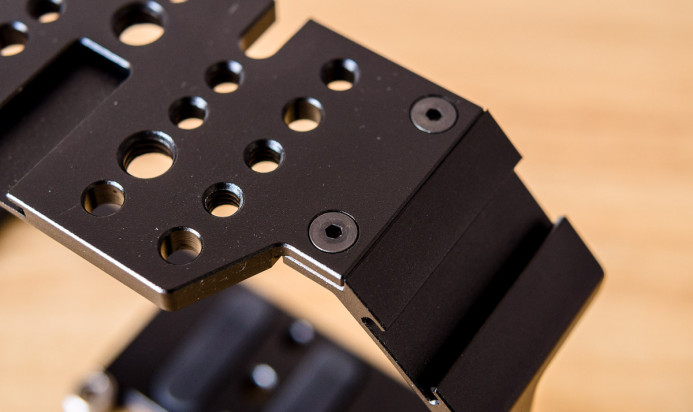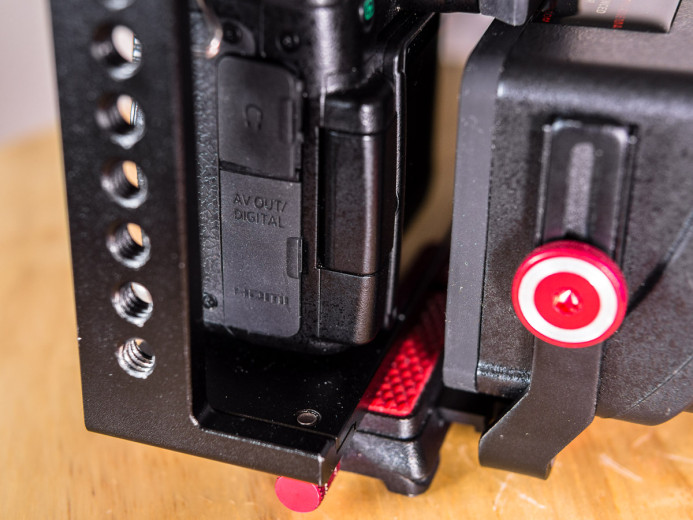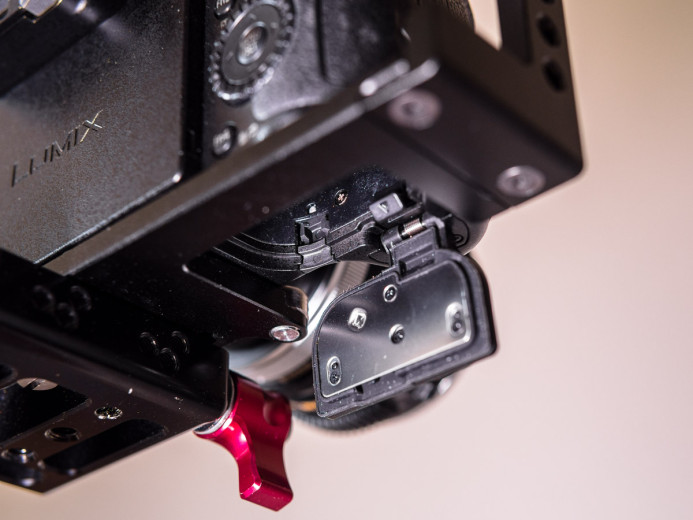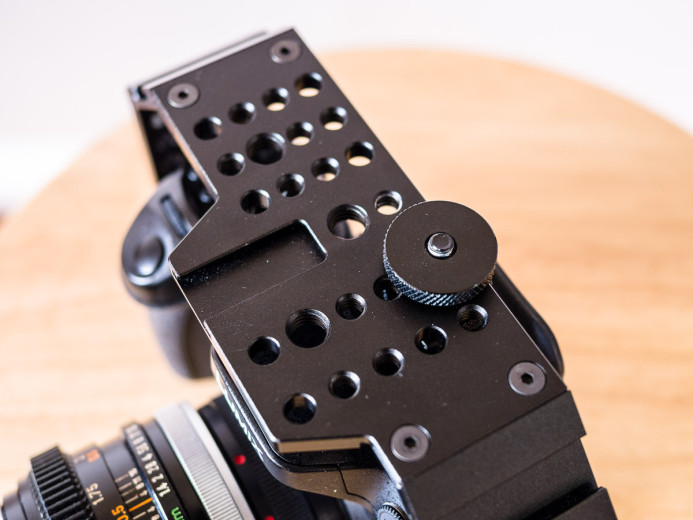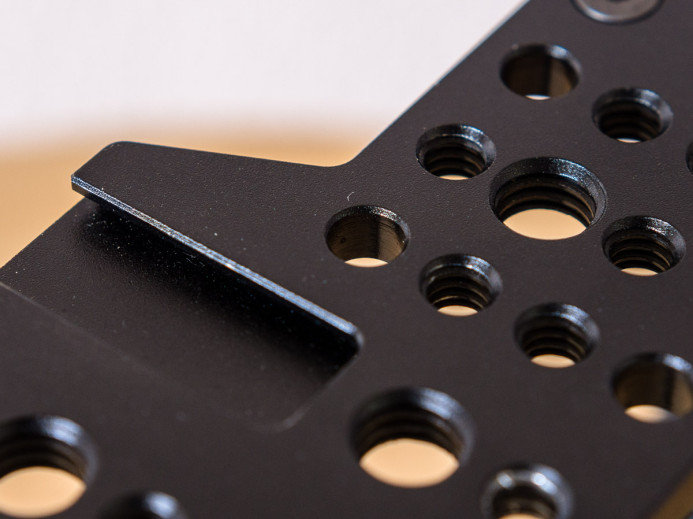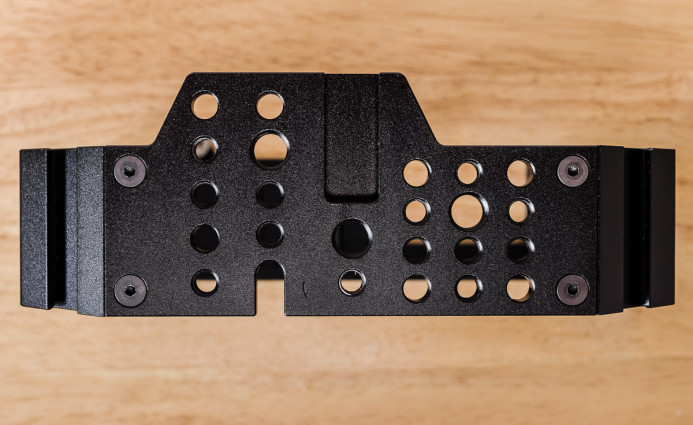Fhugen Honu Panasonic GH4 Cage Review
Fhugen’s Honu is an affordable cage custom-designed for the Panasonic GH4, but does it’s low price come at a cost?
The Honu was one of the first cages to be released for the GH4– in fact, I originally picked it up for the GH3, long before the GH4 was even announced. Thankfully, Panasonic kept the GH4’s body virtually unchanged from the GH3, so the Honu was ready to go as soon as the GH4 shipped.
Note: The Honu was later revised to add support for the Sony a7S as well.
Just the Stats Ma’am
- Manufacturer: Fhugen
- Form-factor: Full cage
- GH4-specific: Yes
- Mounting Options
- 1/4-20: Yes (33)
- 1/4″ (unthreaded): Yes (7)
- 3/8-16: Yes (3)
- Weight: 308g (including mounting hardware)
- Price: $150
Solid Yet Lightweight
The Honu is made out of 4 aluminum panels, each a 1/4″ thick. This makes the cage solid and strong without adding too much weight.
The Honu tips the scales at a svelte 308g. This puts the Honu somewhere between View Factor’s featherweight Contineo cage (230g) and Wooden Camera’s beefier Quick Cage (426g). Lighter would be better, but this isn’t too bad for a full cage.
Most importantly, despite being 4 separate parts bolted together, the Honu is very solid and rigid with no discernible flex.
Bottom line: The Honu is a solid yet lightweight cage for the GH4 made out of 1/4″ aluminum panels.
Fit & Finish: Imperfect & Unrefined
The Honu is well made, but it falls short in the refinements that you would find in more expensive cages.
For example, the Honu’s aluminum panels do not match up perfectly with each other, which causes some handling issues. Though the variance is tiny– less than 1mm– it nonetheless results in sharp corners that can scratch you and catch on fabric.
The Honu’s edges are rather sharp as well. It would have been nice if they rounded off the corners and beveled the edges, as holding the cage for long periods of time can be uncomfortable.
Bottom line: The Honu is not as refined as more expensive cages, resulting in sharp edges and corners that are uncomfortable to hold for extended periods.
Tailor-Made Design
The Honu is a full cage designed specifically for the GH4, meaning that the cage wraps around the camera to maintain a small footprint without compromising access to the camera’s controls (for the most part).
One benefit of a bespoke cage is that it can protect the camera without getting in the way of other accessories. For example, the Honu’s edge is flush with the rear of the GH4, making it possible to use viewfinder loupes over the GH4’s OLED screen.
Update: It looks like Fhugen extended the Honu’s rear lip when they updated the design to be compatible with Sony’s A7 camera series. As a result, loupes that mount using a baseplate may not be compatible with the updated version of this cage.
However, you may encounter some issues depending on how the loupe attaches to the screen. Specifically, loupes that attach to the camera via a baseplate such as PNC’s VF-4 may not be able to positioned properly due to the limited mounting options under the cage.
Aside from the tripod mounting hole, the Honu only has a single 1/4-20 hole for mounting a tripod plate. With the hole so far back, many baseplates may not be able to position the loupe close enough to the GH4’s screen.
Thankfully, I’ve found a solution that will allow most loupes to be used with the Honu. I’ll post a tutorial if there’s enough demand.
Bottom line: The Honu’s GH4-specific design makes it compatible with the accessories you’re already using. However, some LCD loupes may require a workaround due to the limited mounting options under the cage.
Easy Access to (Most) Controls
The Honu’s GH4-specific design means that it provides access to the camera’s controls, inputs, and outputs. However, there is one exception to this, which could be a deal-breaker for some.
Button & Control Clearance
Compared to View Factor’s form-fitting Contineo cage, the Honu provides a lot more clearance to access the GH4’s controls, especially those on the top of the camera. This should be a welcome feature for anyone with thick fingers, as the mode dials and buttons are easily accessible.
The top of the cage obscures the dials, but you can still see what mode the dial is set to from the front or rear of the camera.
Cutouts for Everyone!
Of course, the Honu has cutouts for the GH4’s battery door and memory card slot.
The cage also has cutouts on the left side to provide easy access to the mic, headphone, A/V, and HDMI ports. The rubber port covers can be easily opened with the cage installed.
Woe to the Remote Port
Unfortunately, despite the Honu’s wider clearance, accessing the GH4’s remote port is difficult to say the least.
If you use a remote with a straight plug, then you’re completely out of luck, as the Honu does not have any cutout or pass-through for the plug. Remotes with right-angle plugs are usable, but you’ll need to remember to plug it in before installing the camera in the cage, as there’s not enough clearance to get the plug in once the camera is installed in the cage.
A solution would have been to add a cutout for the remote on the Honu’s right side. This would remove some surface area for mounting accessories, but it would be more than acceptable for anyone that uses a remote trigger to start and stop recording (e.g. from a handle on the rig).
Bottom line: The Honu provides ample clearance to access most camera controls. However, if you intend to use a remote, you’ll need to remember to plug it in before installing the cage.
Small but not Tiny
The Honu’s ample clearance provides easy access to the GH4’s controls, but it also requires you to sacrifice the GH4’s compact size.
The Honu increases the GH4’s footprint to about the same size as a Canon 5D MKIII. This means that you may need to make more space in your camera bag to accommodate this plus-size GH4.
The Honu’s wide sides also keep you from comfortably holding the camera via the GH4’s grip.
This is particularly strange, as the Honu’s cutouts would still have provided the necessary access to the GH4’s ports even if the cage’s sides were tighter to the body.
Bottom line: The Honu makes your GH4 the same size as a Canon 5D and restricts access to the camera’s grip.
Anti-Twist Functionality
The Honu features two anti-twist registration pins at the base of the cage to keep the camera from rotating in the cage.
There are also two rubber pads to add even more grip under the camera.
In actual use, the Honu’s registration pins and rubber pads do a good job of keeping the GH4 from twisting. This is especially important when using a follow focus, as any twisting can affect the connection between the follow focus unit and the focus ring gear.
Important: One thing to be aware of is that the Honu’s registration pins are bare metal and can mar the camera. It would have been nice if the pins had a coating of some kind, but as it is, you’ll have to pay special attention during installation to avoid scraping the camera.
Bottom line: The Honu’s anti-twist functionality does a good job of keeping the GH4 pointing straight ahead. Just be careful not to scratch the camera on the registration pins’ bare metal.
Mounting Options
The Honu provides ample options for mounting accessories such as mics, monitors, and lights around the camera.
There are a lot of 1/4-20 holes all over the cage, as well as several 3/8-16 holes on the top. There are even a few unthreaded 1/4″ holes for mounting gear that needs to pass through a clean hole.
Here’s a full rundown of the Honu’s mounting options:
- 1/4-20 (threaded): 33 (top, left, & right)
- 1/4″ (unthreaded): 7 (top only)
- 3/8-16 (threaded): 3 (top only)
Out of Line
Unfortunately, hole spacing is not industry-standard, so mounting certain accessories (e.g. handles or rosettes) could prove to be difficult.
Stranger still, the threaded holes on the top of the cage are not aligned from left to right. Instead, the holes are split into two separate groups– one group on the left, and the other on the right.
As a result, there is no ideal way to mount gear on top of the Honu that spans the width of the cage. For example, instead of securing a NATO rail at both ends, you’ll need to use two holes on just one side of the cage. The NATO rail should still be relatively secure, but it may be more prone to twisting as well.
A Tight Fit
While some of the Honu’s mounting holes were smooth and easy to use, the vast majority of them were very tight– to the point that I even questioned whether they were actually 1/4-20 holes to begin with.
It appears that Fhugen did not account for the additional layer of thickness that the Honu’s black coating would add to the threaded holes, which made bolts difficult to screw into them.
The smooth black finish was stripped from the holes after tediously going over each hole with a thread chaser. It would have been nice if this were taken care of before leaving the factory, but at least the holes are now usable.
Bottom line: The Honu has an abundance of mounting options, but they don’t use industry-standard spacing, and may require a good cleaning to be usable.
Integrated Cold Shoes
The Honu makes good use of its angular design by adding integrating 3 cold shoes to the top of the cage.
Accessories such as monitor arms, microphones, and lights often mount to cold shoes, and the Honu is ready to go without having to buy additional cold shoe adapters.
Bottom line: Quickly mount accessories like mics, monitors, and lights using the Honu’s 3 integrated cold shoe dovetails.
Straightforward Installation
The Honu did not come with any instructions, but installation is fairly straightforward. The Honu simply mounts to the GH4 in 2 places:
- Tripod mount — A bolt secures the Honu to the base of the GH4 using the tripod mount.

- Hot shoe — An adapter slides in to the GH4’s hot shoe to tie it to the top of the Honu.

Instructions
This is the fastest and easiest installation procedure I’ve found:
- Slide the hot shoe adapter into the GH4’s hot shoe.
- Tighten the lower nut to secure the adapter to the hot shoe.
- Position the rubber washer directly above the lower nut
- Raise the upper nut to the top of the adapter’s bolt
- Slide the GH4 in from the rear of the Honu until it meets the anti-twist bolts at the front of the cage.
- Partially tighten top nut on hot shoe mount — This will hold the camera steady and make it easier to mount the bottom of the cage to the camera’s tripod mount.
- Secure the cage to the GH4’s tripod mount.
- Fully tighten the hot shoe adapter to the cage.
Bottom line: Getting the cage lined up perfectly with the GH4’s tripod mount can be a bit tricky, but once you do, installation is pretty quick.
It’s Just Business
Despite the introduction of several other cages, Fhugen’s Honu remains one of the most affordable cages for the GH4.
It may be lacking refinements or the attention to detail that you will find in more expensive cages, but the Honu provides solid protection for the camera, anti-twist functionality, and ample mounting options for attaching accessories and building up your rig.
If you’re looking for a cage that’s all business and gets the job done without breaking the bank, the Honu is seriously tough to beat.
Related
Rigging the Panasonic GH4
Cages
- Cage Fight! 5 Cages for the Panasonic GH4
- Wooden Camera Quick Cage Review
- Viewfactor Contineo Cage Review
- SmallRig VersaFrame Cage: First Impressions
- Fhugen Honu Cage Review
Camera Rigs
Rig Components
- Wooden Camera DSLR 15mm Base Review — Expand the Quick Cage using 15mm rods with this base
- Wooden Camera NATO Handle Plus Review — More than just a top handle
- How to Build a Quick-Release Friction Arm for $30
- Quick Comparison: Zacuto Zwivel & Zwivel II
More Panasonic GH4 Guides
- Why You Should Be Excited About the Panasonic GH4
- Lenses for the Panasonic GH4 — Awesome glass for an awesome camera.
- Memory Cards for the Panasonic GH4 — Get the right memory cards for HD and 4K.
- Configuring the Panasonic GH4 for Video Production — Set the GH4 up for filmmaking.
- Rigging the Panasonic GH4 — Cages, Rigs, Components, Gear, and Reviews.
- Stabilizing the Panasonic GH4 — Tripods, Monopods, Sliders, 3-Axis Gimbals, etc.
- Maximizing the Panasonic GH4’s Audio Performance — Sound matters.
- Powering the Panasonic GH4 — Keep the GH4 shooting all day.
- Should you buy the YAGH for the Panasonic GH4?
- 6 Reasons Why DSLR Shooters Love the Panasonic GH4