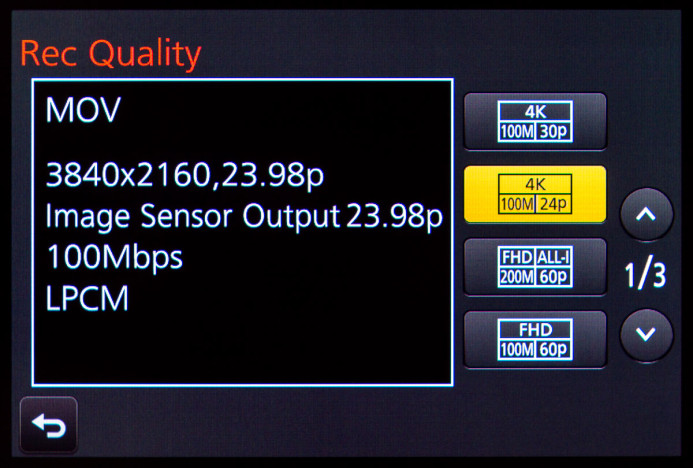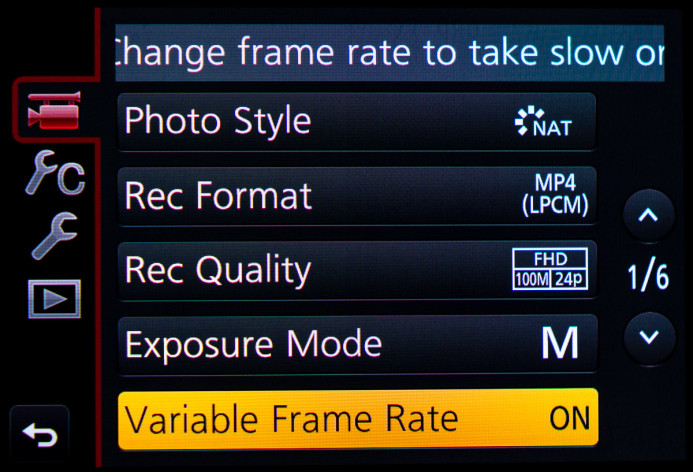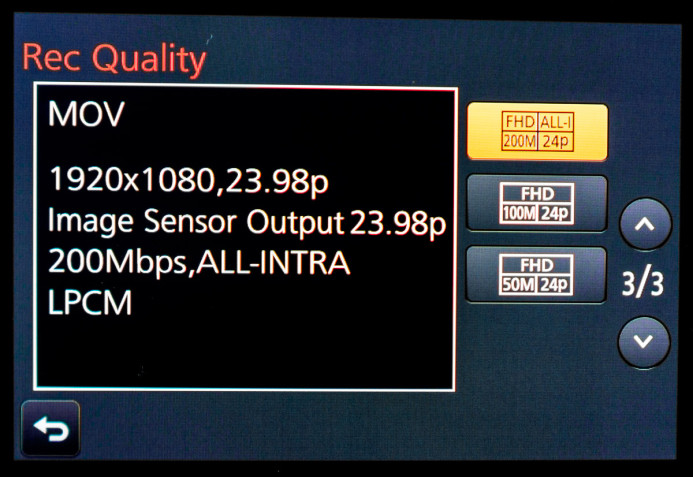Panasonic GH4: Why You Should Shoot at 100Mbps (Not 200Mbps)
The Panasonic GH4 shoots high-quality video at bitrates up to 200Mbps, but is bigger really better?
No. It’s not.
In fact, the GH4’s 100Mbps recording modes are actually better than its 200Mbps modes in several ways.
Compression Method Matters: IPB vs All-I
At first, this might look like a battle of bitrates, but the compression method is also very important when determining the best recording mode.
You see, the GH4’s recording modes use different compression methods:
- 100Mbps modes: IPB (interframe) compression — Uses prediction to “fill in the gaps” between whole frames that are spaced apart.
- 200Mbps modes: All-I (intraframe) compression — Made up completely of whole frames.
Bottom line: Bitrate matters, but the compression method used by the recording mode is also very important.
Let’s take a look at what makes IPB compression at 100Mbps better than All-I compression at 200Mbps, despite only using half the bitrate.
IPB is More Efficient
IPB uses advanced predictive algorithms to reduce the number of whole frames required. Basically, it keeps track of the changes between whole frames to fill in the gaps when the video is played back.
As IPB compression stores the changes between frames, less data is required for the video file compared to All-I compression, which is entirely composed of whole frames.
Whole frames require more data, which means that All-I compression requires a higher bitrate to match the quality of IPB compression.
In fact, IPB can be 2-3x more more efficient than All-I compression,
and may be even more efficient depending on what you are shooting. For example, if you are shooting a scene without a lot of movement, then IPB compression can be very efficient indeed.
In other words, a bitrate closer to 300Mbps when shooting in All-I would be a better match for IPB compression at 100Mbps.
200Mbps is looking a bit limited now.
Bottom line: IPB uses advanced algorithms to compress video more efficiently at a lower bitrate than All-I compression.
IPB Uses Memory Cards Wisely
More efficient compression and a lower bitrate mean that IPB compression can fit more video on your memory cards.
Even if we were comparing constant bitrates, simple math would tell us that recording at 100Mbps would fit twice the footage compared to recording at 200Mbps. However, the GH4 uses variable bitrates, meaning that IPB can save even more space by using less data when shooting simple images (low detail, low motion, etc.).
For example, here’s how a 10 second clip with constant movement in the scene compares when using IPB or All-I compression:
- IPB (100Mbps)
- Average Bitrate: 80.7Mbps
- File size: 111MB
- All-I (200Mbps)
- Average Bitrate: 196Mbps
- File size: 280MB
Bottom line: IPB compression allows you to fit more video on your memory cards.
IPB Looks Better
Since each frame is fully independent rather than dependent on neighboring frames, All-I compression has the potential to deliver very good image quality.
However, creating fully independent frames requires a lot of data. As such, the GH4’s 200Mbps bitrate should be considered the minimum bitrate for usable image quality when shooting in All-I. For truly excellent image quality, doubling the bitrate for All-I-based recording modes would be a good starting point.
By comparison, the more efficient IPB compression does a great job at 100Mbps. It usually produces a better image with less compression artifacts than All-I at 200Mbps.
Bottom line: IPB’s efficiency gives it the edge over All-I, resulting in better quality images despite shooting at a lower bitrate.
IPB is More Functional
The GH4’s IPB-based recording modes unlock more functionality and features than its All-I-based modes.
For example, only the GH4’s IPB/100Mbps HD recording modes offer VFR (Variable Frame Rate) recording that allows you to shoot overcranked and undercranked footage at up to 96fps. VFR is an awesome way to get smooth slow motion, but it’s not available when using any of the GH4’s All-I/200Mbps recording modes.
Also, 4K recording is off the table when shooting in All-I. If you want a 200Mbps bitrate, then HD resolution is the limit. All of the GH4’s 4K modes shoot at 100Mbps using IPB compression.
Bottom line: Only the GH4’s IPB/100Mbps recording modes let you shoot at 4K resolutions and slow motion HD video at up 96fps.
Why All-I?
With everything pointing at using the GH4’s IPB-based recording modes, why in the world would you want to use All-I?
One word: Performance.
IPB’s efficient compression requires more processing power to reconstruct the in-between frames on the fly. Therefore, if you have a particularly pokey computer, shooting in IPB can put a dent in your editing performance.
However, since All-I compression creates fully independent frames from the start, it can be easier for older and underpowered systems to handle without as much of an impact on performance.
Bottom line: If you have a slow computer, All-I compression is easier to work with.
Shoot IPB with Confidence
IPB is more efficient, uses less storage space, delivers better image quality, and offers way more functionality that isn’t available when using an All-I-based recording mode.
When you compare IPB to All-I, less really is more. Don’t worry about the lower bitrate, shooting with the GH4’s IPB-based (100Mbps) recording modes is the best choice for virtually every situation.
Related
Configuring the Panasonic GH4 for Video
- Panasonic GH4 Configuration Overview
- 5 Minute Quick-Setup Guide
- Fun with Function Buttons: The Best Settings for Filmmakers
- Shoot Better Video with these Quick Menu Settings for the Panasonic GH4
- 5 Custom Profiles to Supercharge the Panasonic GH4 for Video Production
- Unlock the Panasonic GH4’s Full Range of ISO Options
- Why You Should Shoot at 100Mbps (Not 200Mbps)
- Set Up Your GH4 with These Video Guides
- Panasonic GH4’s Shutter Speed Stuck at 1 Second? Here’s the Fix.
V-Log
More Panasonic GH4 Guides
- Why You Should Be Excited About the Panasonic GH4
- Lenses for the Panasonic GH4 — Awesome glass for an awesome camera.
- Memory Cards for the Panasonic GH4 — Get the right memory cards for HD and 4K.
- Configuring the Panasonic GH4 for Video Production — Set the GH4 up for filmmaking.
- Rigging the Panasonic GH4 — Cages, Rigs, Components, Gear, and Reviews.
- Stabilizing the Panasonic GH4 — Tripods, Monopods, Sliders, 3-Axis Gimbals, etc.
- Maximizing the Panasonic GH4’s Audio Performance — Sound matters.
- Powering the Panasonic GH4 — Keep the GH4 shooting all day.
- Should you buy the YAGH for the Panasonic GH4?
- 6 Reasons Why DSLR Shooters Love the Panasonic GH4